Preview releases with pull requests
This recipe always keeps an open pull request which previews the changes the Knope will include in the next release. This pull request will let you see the next version, the changes to versioned files, and the changelog. When you merge that pull request, Knope will create a new release with the changes from the pull request.
This recipe requires a custom knope.toml file and two GitHub Actions workflows.
knope.toml
Each section below is separate for easier explanation, but all these TOML snippets exist in the same file.
[package]
[package]versioned_files = ["Cargo.toml"]changelog = "CHANGELOG.md"This first piece defines the package.
Cargo.toml is both the source of the package’s current version and a place that Knope should put new version numbers.
You can add more versioned_files (for example, if you also released this as a Python package with pyproject.toml).
CHANGELOG.md is where Knope should describe changes in the source code—this is in addition to GitHub releases.
[[package.assets]]
[[package.assets]]path = "artifacts/knope-x86_64-unknown-linux-musl.tgz"
[[package.assets]]path = "artifacts/knope-x86_64-pc-windows-msvc.tgz"
[[package.assets]]path = "artifacts/knope-x86_64-apple-darwin.tgz"
[[package.assets]]path = "artifacts/knope-aarch64-apple-darwin.tgz"package.assets defines a list of files to upload to GitHub releases. You can also include name to change the name of the uploaded artifact.
It defaults to the last component of the path (for example, knope-x86_64-unknown-linux-musl.tgz).
prepare-release workflow
[[workflows]]name = "prepare-release"
[[workflows.steps]]type = "Command"command = "git switch -c release"
[[workflows.steps]]type = "PrepareRelease"
[[workflows.steps]]type = "Command"command = "git commit -m \"chore: prepare release $version\" && git push --force --set-upstream origin release"
[workflows.steps.variables]"$version" = "Version"
[[workflows.steps]]type = "CreatePullRequest"base = "main"
[workflows.steps.title]template = "chore: prepare release $version"variables = { "$version" = "Version" }
[workflows.steps.body]template = "This PR was created by Knope. Merging it will create a new release\n\n$changelog"variables = { "$changelog" = "ChangelogEntry" }The first workflow has a name of prepare-release,
so knope prepare-release will execute it (the GitHub Actions workflow will contain this command).
First, it creates a new branch from the current one called release.
Next, it runs the [PrepareRelease] step, which updates the package based on the changes made since the last release.
It also stages all those changes with Git (like git add).
Next, the workflow commits the changes that [PrepareRelease] made—things like:
- Updating the version in
Cargo.toml - Adding a new section to
CHANGELOG.mdwith the latest release notes - Deleting any changesets
The workflow then pushes the commit to the release branch,
using the --force flag in this case because the history of that branch isn’t important.
The [CreatePullRequest] step then creates a pull request from the current branch
(release) to the specified base branch (main).
It uses string templates containing [variables] to set the title and body,
in this case, the title includes the new Version and the body includes the new ChangelogEntry.
The pull request that this creates looks something like this:
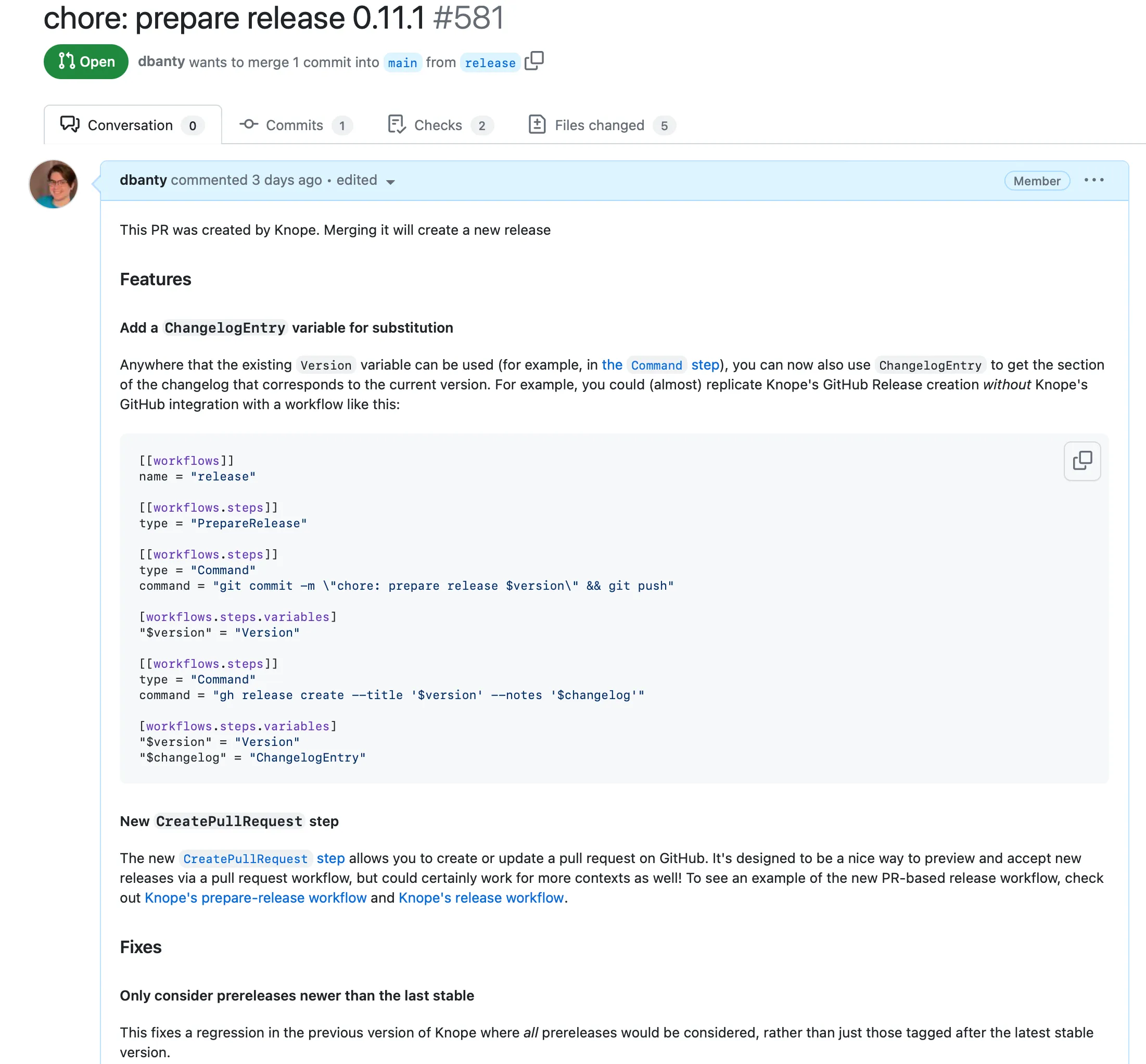
release workflow
[[workflows]]name = "release"
[[workflows.steps]]type = "Release"The release workflow is a single [Release] step—this creates a GitHub release for the latest version
(if it doesn’t already exist) and uploads any assets.
In this case, it’ll create a release for whatever the prepare-release workflow prepared earlier.
GitHub Actions will run this workflow whenever someone merges the pull request (created by prepare-release).
[github]
The last piece is to tell Knope which GitHub repo to use for creating pull requests and releases. You must substitute your own values here:
[github]owner = "knope-dev"repo = "knope"prepare_release.yml
There are two GitHub Actions workflows for this recipe—the first one goes in .github/workflows/prepare_release.yml
and it creates a fresh release preview pull request on every push to the main branch:
on: push: branches: [main]name: Create Release PRjobs: prepare-release: if: "!contains(github.event.head_commit.message, 'chore: prepare release')" # Skip merges from releases runs-on: ubuntu-latest steps: - uses: actions/checkout@v4.1.1 with: fetch-depth: 0 token: ${{ secrets.PAT }} - name: Configure Git run: | git config --global user.name GitHub Actions git config user.email github-actions@github.com - uses: knope-dev/action@v2.0.0 with: version: 0.13.0 - run: knope prepare-release --verbose env: GITHUB_TOKEN: ${{ secrets.PAT }} continue-on-error: trueThe steps here:
- Check out the entire history of the repo (so that [
PrepareRelease] can use tags and conventional commits to pick the next version). This requires a [personal access token] with permission to read the contents of the repo. - Configure Git so that the job can commit changes (within Knope’s
prepare-releaseworkflow) - Install Knope
- Run the
prepare-releaseworkflow described earlier. This requires a [personal access token] with permission to write the pull requests of the repo.
In this example, the same [personal access token] is in both steps, but you could use separate ones if you wanted to.
release.yml
Now that Knope is creating pull requests every push to main,
it needs to automatically release those changes when a pull request merges.
This is the job of the release workflow, which goes in .github/workflows/release.yml.
To start off, this workflow must only run when release preview pull requests merge—there are several pieces of config that handle this. First:
on: pull_request: types: [closed] branches: [main]Will cause GitHub Actions to only trigger the workflow when a pull request which targets main closes.
Then, in the first job, an if narrows that down further to only release preview pull requests,
and only when they merge (not close for other reasons):
if: github.head_ref == 'release' && github.event.pull_request.merged == trueFor Knope’s own workflows, this first job is build-artifacts,
which builds the package assets that Knope will upload when releasing.
Skipping on past that job (since it probably will be different for you), the net one is the release job:
release: needs: [build-artifacts] runs-on: ubuntu-latest steps: - uses: actions/checkout@v4.1.1 - uses: actions/download-artifact@v4.1.1 with: path: artifacts merge-multiple: true - uses: knope-dev/action@v2.0.0 with: version: 0.13.0 - run: knope release env: GITHUB_TOKEN: ${{ secrets.PAT }}The release job follows these steps:
- Check out the repo at the commit that the pull request merged
- Download the artifacts from the
build-artifactsjob - Install Knope
- Run the
releaseworkflow described earlier. This requires a [personal access token] with permission to write the contents of the repo.
Finally, Knope’s workflow publishes to crates.io—meaning the whole workflow looks like this:
name: Release
on: pull_request: types: [closed] branches: [main]
jobs: build-artifacts: if: github.head_ref == 'release' && github.event.pull_request.merged == true strategy: fail-fast: false matrix: include: - target: x86_64-unknown-linux-musl os: ubuntu-latest - target: x86_64-apple-darwin os: macos-latest - target: aarch64-apple-darwin os: macos-latest - target: x86_64-pc-windows-msvc os: windows-latest env: archive_name: artifact
runs-on: ${{ matrix.os }} name: ${{ matrix.target }}
steps: - uses: actions/checkout@v4.1.1 - uses: Swatinem/rust-cache@v2.7.3 - name: Install host target run: rustup target add ${{ matrix.target }}
- name: Install musl-tools if: ${{ matrix.target == 'x86_64-unknown-linux-musl' }} run: sudo apt-get install -y musl-tools
- name: Build run: cargo build --release --target ${{ matrix.target }}
- name: Set Archive Name (Non-Windows) id: archive run: echo "archive_name=knope-${{ matrix.target }}" >> $GITHUB_ENV
- name: Set Archive Name (Windows) if: ${{ matrix.os == 'windows-latest' }} run: echo "archive_name=knope-${{ matrix.target }}" | Out-File -FilePath $Env:GITHUB_ENV -Encoding utf8 -Append
- name: Create Archive Folder run: mkdir ${{ env.archive_name }}
- name: Copy Unix Artifact if: ${{ matrix.os != 'windows-latest' }} run: cp target/${{ matrix.target }}/release/knope ${{ env.archive_name }}
- name: Upload Artifact uses: actions/upload-artifact@v4.2.0 with: name: ${{ matrix.target }} path: ${{ env.archive_name }}.tgz if-no-files-found: error
release: needs: [build-artifacts] runs-on: ubuntu-latest steps: - uses: actions/checkout@v4.1.1 - uses: actions/download-artifact@v4.1.1 with: path: artifacts merge-multiple: true - uses: knope-dev/action@v2.0.0 with: version: 0.13.0 - run: knope release env: GITHUB_TOKEN: ${{ secrets.PAT }}
publish-crate: needs: [release] runs-on: ubuntu-latest steps: - uses: actions/checkout@v4.1.1 - uses: Swatinem/rust-cache@v2.7.3 - uses: katyo/publish-crates@v2 with: registry-token: ${{ secrets.CARGO_TOKEN }}Conclusion
Just to summarize, this recipe describes a process that:
- Automatically creates a pull request in GitHub every time a new commit is pushed to
main. That pull request contains a preview of the next release. - Automatically releases the package every time a release preview’s pull request is merged.
[variables]: /reference/Config File/variables.md
[workflow dispatch workflow]: ./workflow_dispatch.md
[PrepareRelease]: /reference/Config File/Steps/prepare-release.md
[CreatePullRequest]: ../config/step/CreatePullRequest.md
[Release]: ../config/step/Release.md
[CreateChangeFile]: ../config/step/CreateChangeFile.md
[personal access token]: https://docs.github.com/en/authentication/keeping-your-account-and-data-secure/managing-your-personal-access-tokens#creating-a-fine-grained-personal-access-token